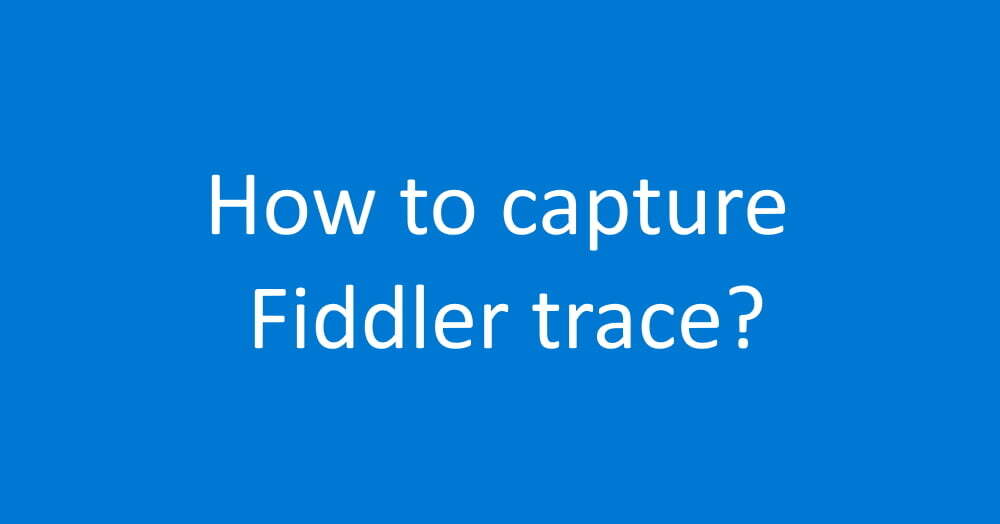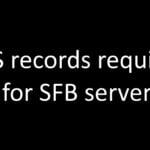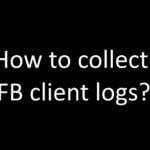How to capture Fiddler trace – Fiddler is a tool which will help you to capture the web traffic in order to deep dive into the issue
- You can download fiddler from https://www.telerik.com/download/fiddler here post filling in required details.
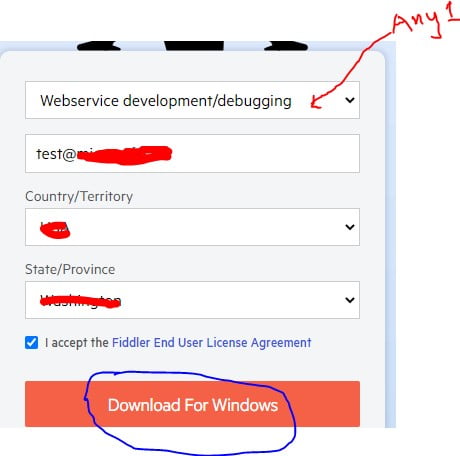
- Simply install it
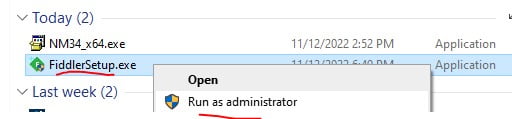
- By default it will install Fiddler at this location ( If you want you can change the path)
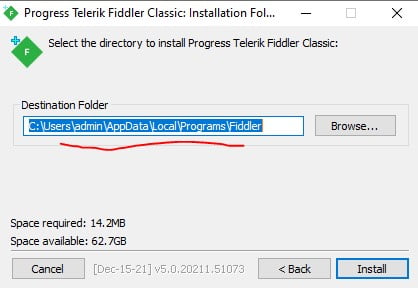
- Post that start fiddler application by looking for an app into Windows search and cancel the app container configuration
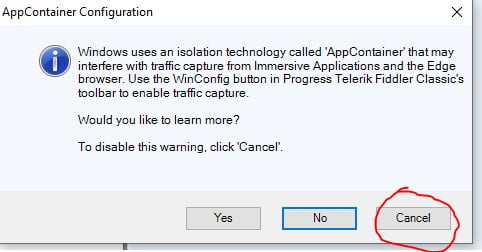
- Click on file and un-check capture traffic or hit F12 button
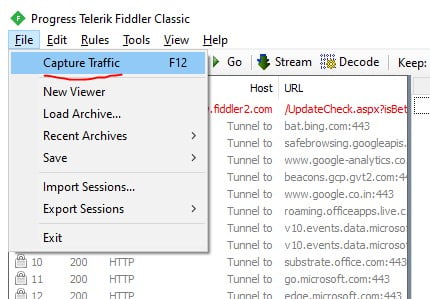
- Right click on any one of the traffic and simply remove it
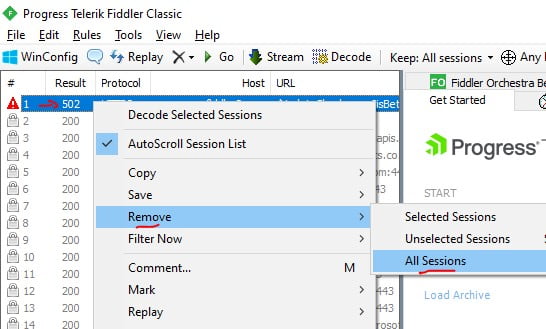
- Click on tool and then select option
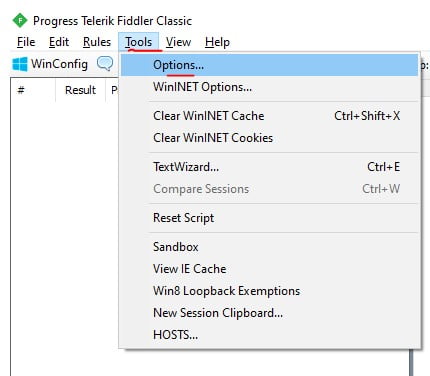
- Select HTTPS tab and check Decrypt HTTPS traffic post that it will install one fiddler certificate on local machine in order to by pass any proxy ( the moment you un-install Fiddler it will automatically remove that fiddler certificate)
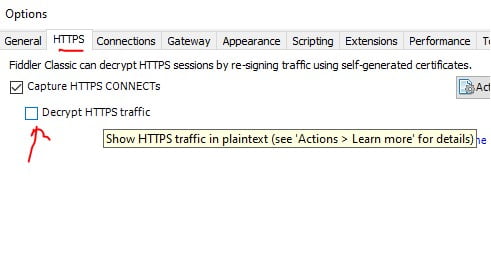

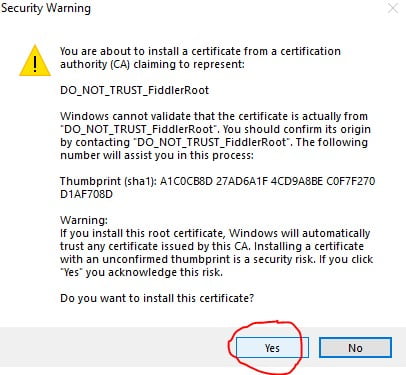
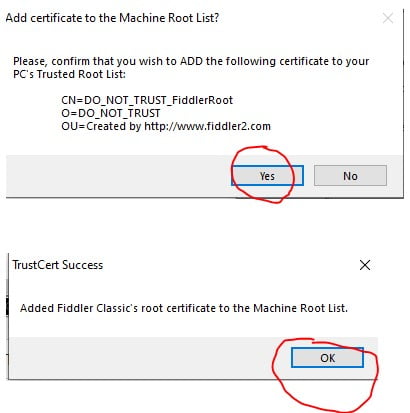
- Now fiddler is ready to capture the traffic à you can hit F12 or go to file and check capture traffic option post that repro the issue and make sure Fiddler is running in the background
- In my machine I have launched chrome browser in background and captured fiddler traffic, this is how it looks like
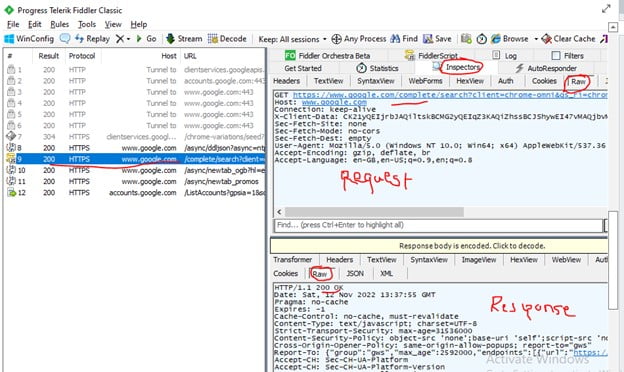
You can save Fiddler traffic -> click on file -> save -> all sessions
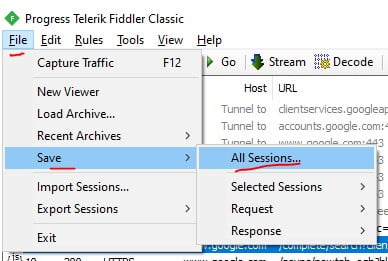
Conclude: Post reading above log now I know how to capture and read fiddler traces