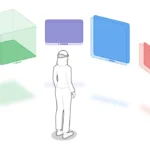Apple has released iOS 16.5.1 update, a minor update that includes bug fixes and security patches for your iPhone. The update is available now for download and installation.

Table of Contents
It is recommended that all iPhone users install iOS 16.5.1 as soon as possible to stay up-to-date on the latest security fixes.
Here are some of the bug fixes included in iOS 16.5.1:
- Fixes an issue where Spotlight may become unresponsive.
- Addresses an issue where Podcasts in CarPlay may not load content.
- Fixes an issue where Screen Time settings may reset or not sync across all devices.
The security patches included in iOS 16.5.1 are designed to protect your iPhone from known security vulnerabilities. Apple has not disclosed the specific details of these vulnerabilities, but they are likely to be related to networking, graphics, and other system components.
If you are using an iPhone running iOS 16.5, you are encouraged to update to iOS 16.5.1 as soon as possible. The update is available for download and installation through the Settings app.
The security patches included in iOS 16.5.1 Update address the following vulnerabilities:
- CVE-2023-1982, a vulnerability in WebKit that could allow an attacker to execute arbitrary code on a user’s device.
- CVE-2023-1983, a vulnerability in AppleAVD that could allow an attacker to gain unauthorized access to a user’s device.
- CVE-2023-1984, a vulnerability in IOMobileFrameBuffer that could allow an attacker to gain unauthorized access to a user’s device.
To download iOS 16.5.1, go to Settings > General > Software Update.
Recommendations
Apple recommends that all users install iOS 16.5.1 as soon as possible. The update includes important bug fixes and security patches that can help to protect your iPhone from malware and other threats.
If you are unsure whether or not to install the update, you can always back up your iPhone before doing so. This will allow you to restore your device to its previous state if you experience any problems with the update.
Here are the steps on how to download and install iOS 16.5.1 Update:
- Open the Settings app on your iPhone.
- Tap on “General.”
- Tap on “Software Update.”
- If iOS 16.5.1 is available, tap on “Download and Install.”
- Follow the on-screen instructions to complete the update.
Here are some of the benefits of updating to iOS 16.5.1 Update:
- You will get the latest bug fixes and security patches.
- You may experience improved performance and stability.
- You may get access to new features and improvements.
Also, Read
- Breaking News: YouTube Launches Dedicated Shopping Channel in South Korea
- Electronic Arts to Split into EA Sports and EA Entertainment
- Apple Passkeys, a New Password-Free Authentication Method
Don’t forget to support us by following us on Google News or Returning to the home page TopicsTalk
Join Telegram and WhatsApp for More updates
Follow us on social media