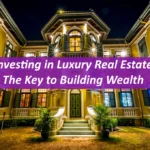Introduction
STUN-TURN-ICE are important terms in the world of networking, especially for Skype for Business Server environment. These technologies are used for traversing firewalls, NATs (Network Address Translation), and other networking infrastructure. In this article, we will discuss the details of STUN, TURN, and ICE and how they are used in Skype for Business Server environment.
Table of Contents
What is STUN?
STUN-TURN-ICE: STUN stands for Simple Traversal of UDP through NATs (Network Address Translation). It is a protocol used to discover the public IP address of a NAT device and the type of NAT it is using. NAT devices are commonly used to share a single public IP address among multiple private IP addresses on a local network. STUN is used to identify the type of NAT so that a direct peer-to-peer connection can be established between two devices.
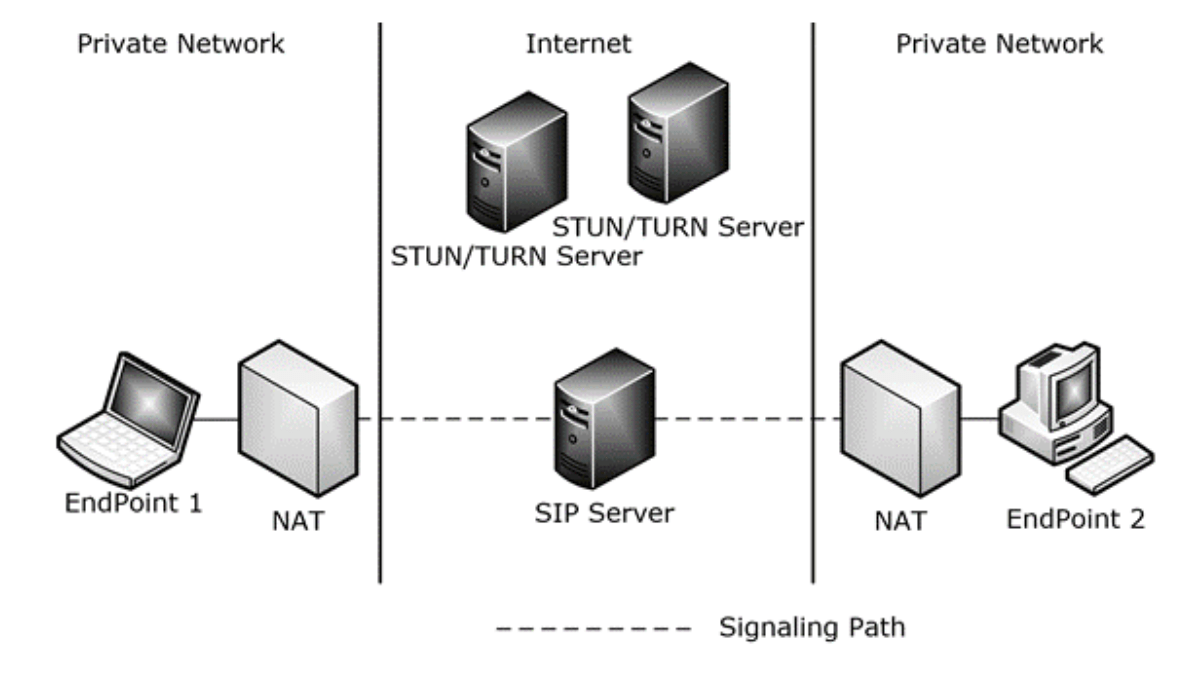
STUN works by sending a request from the client to a STUN server. The STUN server then responds with the client’s public IP address and the type of NAT it is using. This information is then used by the client to establish a direct connection with another device.
What is TURN?
STUN-TURN-ICE: TURN stands for Traversal Using Relay NAT. It is a protocol used when a direct connection cannot be established between two devices due to the presence of a symmetric NAT or firewall. In this case, a relay server is used to forward packets between the two devices.
TURN works by setting up a relay server that acts as an intermediary between two devices. When a device cannot establish a direct connection with another device due to a NAT or firewall, it sends its packets to the relay server, which then forwards them to the destination device. This allows the devices to communicate even when they cannot establish a direct connection.
What is ICE?
STUN-TURN-ICE: ICE stands for Interactive Connectivity Establishment. It is a framework used to establish a connection between two devices using both STUN and TURN protocols. ICE uses both STUN and TURN to establish a direct connection between two devices, or to use a relay server when a direct connection is not possible.
ICE works by gathering a list of IP addresses and port numbers that are used to establish a connection. The ICE agent then prioritizes the list of IP addresses and port numbers based on a set of rules. It tries to establish a direct connection first using STUN, and if that fails, it tries to establish a connection using TURN.
How are STUN, TURN, and ICE used in Skype for Business Server environment?
STUN-TURN-ICE: In Skype for Business Server environment, STUN, TURN, and ICE are used to establish a direct peer-to-peer connection between two clients. When two clients want to communicate with each other, they use STUN to identify their public IP addresses and the type of NAT they are using. If a direct connection cannot be established using STUN, they use TURN to establish a connection via a relay server.
Conclusion
STUN-TURN-ICE: ICE is used to establish a connection between two clients using both STUN and TURN. ICE gathers a list of IP addresses and port numbers that can be used to establish a connection. It then tries to establish a direct connection first using STUN, and if that fails, it tries to establish a connection using TURN.
Frequently Asked Questions
Is STUN, TURN, and ICE used only in Skype for Business Server environment?
No, STUN, TURN, and ICE are used in other networking environments as well.
What is the difference between STUN and TURN?
STUN is used to discover the public IP address and type of NAT of a client, while TURN is used to establish a connection when STUN is not possible
Don’t forget to support us by following us on Google News or Returning to the home page TopicsTalk
Join Telegram and WhatsApp for More updates
Follow us on social media