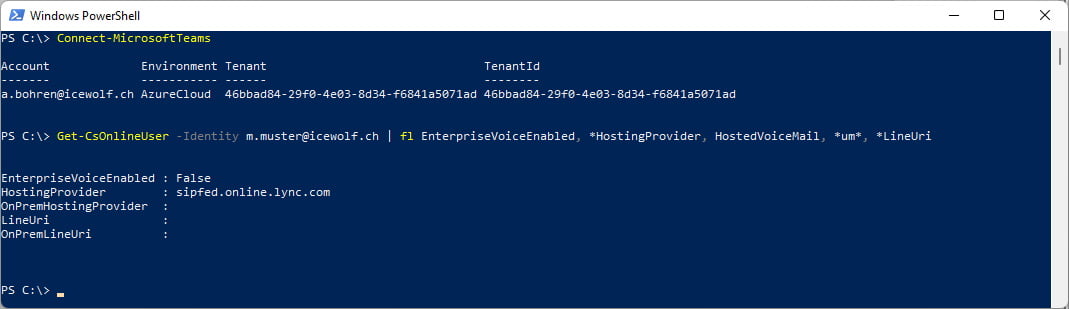Introduction
Set-CsPhoneNumberAssignment: In today’s digital age, communication has become a crucial aspect of running a business. Whether it’s through phone calls, video conferences, or instant messaging, having a reliable communication system is essential. Microsoft Teams is a popular communication platform that has gained immense popularity in recent years. With its various features and functionalities, Microsoft Teams has become a go-to solution for businesses of all sizes.
Table of Contents
One of the most important features of Microsoft Teams is the ability to make and receive calls. To do this, you need to assign a phone number to your users. This is where this command comes in. In this article, we’ll cover everything you need to know about Set-CsPhoneNumberAssignment, including what it is, how to use it, and some best practices to follow.
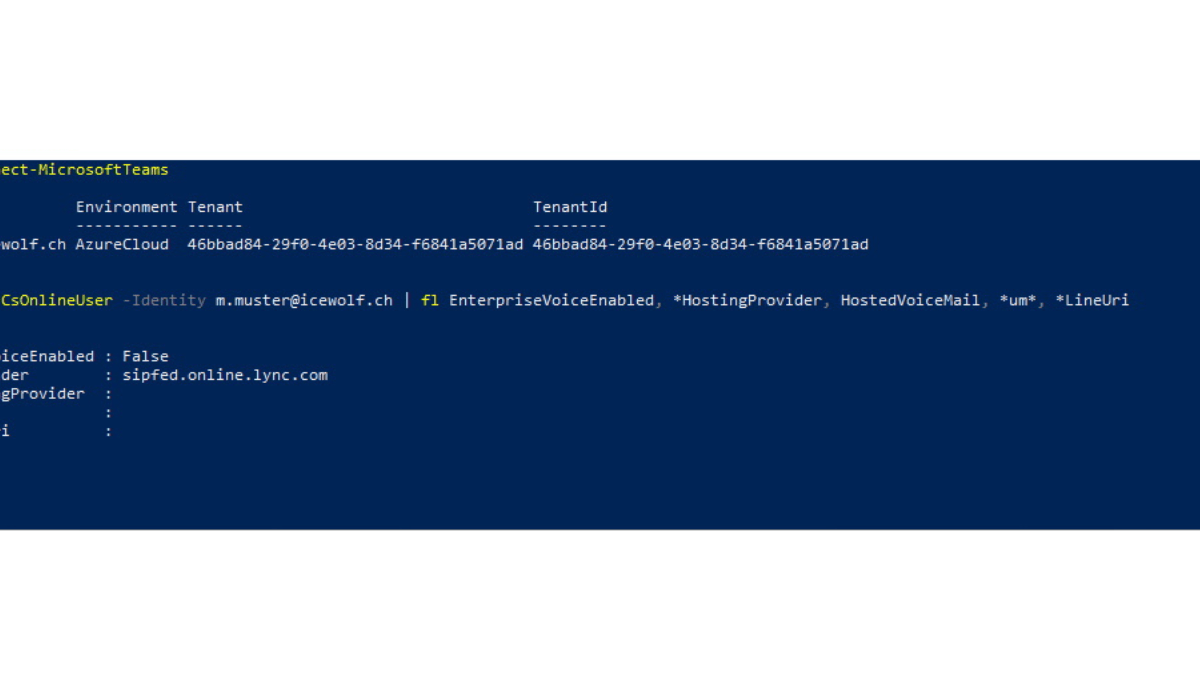
What is Set-CsPhoneNumberAssignment?
It is a command used in Microsoft Teams to assign phone numbers to users. This command is used in the PowerShell console, and it allows you to specify a phone number and assign it to a user. You can also use this command to remove phone number assignments from users.
How to use it
Here are the steps you need to follow:
Open the PowerShell console on your computer.
Connect to Microsoft Teams by running the following command:
Connect-MicrosoftTeams
Once you’re connected to Microsoft Teams, you can run the command. Here’s an example of how to use this command: Set-CsPhoneNumberAssignment -Identity “John Doe” -TelephoneNumber “+1 555-123-4567”
In this example, we’re assigning the phone number +1 555-123-4567 to the user John Doe. You can replace the user’s name and phone number with your own.
After running the command, you should see a confirmation message indicating that the phone number has been assigned to the user.
Best Practices
Here are some best practices to follow when using Set-CsPhoneNumberAssignment: Make sure you have the correct permissions to run this command. You need to be a member of the CsVoiceAdministrator or CsAdministrator role to use Set-CsPhoneNumberAssignment.Always double-check the phone number you’re assigning to a user. Make sure it’s the correct number and that it’s formatted correctly.
If you need to assign multiple phone numbers to users, consider using a CSV file. You can create a CSV file that contains a list of users and their corresponding phone numbers, and then use the Import-Csv command to import the file and assign the phone numbers to the users. If you need to remove a phone number assignment from a user, use the Remove-CsPhoneNumberAssignment command.
Conclusion
It is a powerful command that allows you to assign phone numbers to users in Microsoft Teams. By following the best practices outlined in this article, you can ensure that your phone number assignments are accurate and efficient. If you have any questions or concerns about Set-CsPhoneNumberAssignment, don’t hesitate to consult Microsoft’s documentation or reach out to their support team.
Remember, communication is a crucial aspect of running a successful business, and Microsoft Teams can help you achieve that. With Set-CsPhoneNumberAssignment, you can assign phone numbers to your users and ensure that they can make and receive calls with ease. So, whether you’re a small business owner or a large corporation, consider using Microsoft Teams and Set-CsPhoneNumberAssignment to enhance your communication capabilities and take your business to the next level.
Frequently Asked Questions and Answers
Can I assign phone numbers to multiple users at once using Set-CsPhoneNumberAssignment?
Yes, you can assign phone numbers to multiple users at once by using a CSV file. Create a CSV file that contains a list of users and their corresponding phone numbers, and then use the Import-Csv command to import the file and assign the phone numbers to the users.
How do I remove a phone number assignment from a user?
You can remove a phone number assignment from a user by using the Remove-CsPhoneNumberAssignment command. Here’s an example of how to use this command:
Remove-CsPhoneNumberAssignment -Identity “John Doe”
Can I assign multiple phone numbers to a single user using Set-CsPhoneNumberAssignment?
No, you cannot assign multiple phone numbers to a single user using this command. f you need to assign multiple phone numbers to a user, you can consider using a third-party app or service that integrates with Microsoft Teams.
How do I check the phone number assignments for a user?
You can check the phone number assignments for a user by using the Get-CsUser command. Here’s an example of how to use this command: Get-CsUser -Identity “John Doe” | Select-Object -ExpandProperty EnterpriseVoiceEnabled. This command will show you whether the user has a phone number assigned to them or not.
Can I assign phone numbers to external users using Set-CsPhoneNumberAssignment?
No, you cannot assign phone numbers to external users using this command. This command can only be used to assign phone numbers to internal users in your organization.
Is Set-CsPhoneNumberAssignment available for all versions of Microsoft Teams?
Yes, it is available for all versions of Microsoft Teams, including the free and paid versions.
Are there any limitations to the number of phone numbers I can assign using Set-CsPhoneNumberAssignment?
No, there are no limitations to the number of phone numbers you can assign using thia command. However, keep in mind that assigning a large number of phone numbers can be time-consuming and may require additional resources.
Can I assign phone numbers to users in different countries using Set-CsPhoneNumberAssignment?
Yes, you can assign phone numbers to users in different countries using this command. However, you may need to ensure that the phone numbers you’re assigning are compatible with the country’s regulations and standards.
Are there any alternatives to Set-CsPhoneNumberAssignment?
Yes, there are several third-party apps and services that allow you to assign phone numbers to users in Microsoft Teams. Some popular options include Zoom Phone, RingCentral, and Dialpad.
Can I automate the process of assigning phone numbers using Set-CsPhoneNumberAssignment?
Yes, you can automate the process of assigning phone numbers using this command by creating PowerShell scripts or using third-party automation tools.
What should I do if I encounter errors when using Set-CsPhoneNumberAssignment?
If you encounter errors when using this command, consult Microsoft’s documentation or reach out to their support team for assistance. You may also want to check your permissions and ensure that the phone numbers you’re assigning are formatted correctly.
Can I assign phone numbers to guest users using Set-CsPhoneNumberAssignment?
No, you cannot assign phone numbers to guest users using this command
Don’t forget to support us by following us on Google News or Returning to the home page TopicsTalk
Join Telegram and WhatsApp for More updates
Follow us on social media