Budget Gaming Motherboard: Are you planning to build your own gaming PC but on a tight budget? One of the crucial components that you should consider is the motherboard. A motherboard acts as the backbone of a PC and connects all the components, including the processor, memory, storage, and graphics card. Choosing the right motherboard is essential for a smooth gaming experience. In this article, we’ll guide you on how to choose a budget gaming motherboard that meets your requirements.

Table of Contents
Understanding Motherboard Basics
Before diving into how to choose a budget gaming motherboard, let’s understand the basics of a motherboard. A motherboard is a printed circuit board that connects various components of a computer. It consists of sockets, slots, and connectors for components such as the CPU, RAM, storage, and expansion cards.
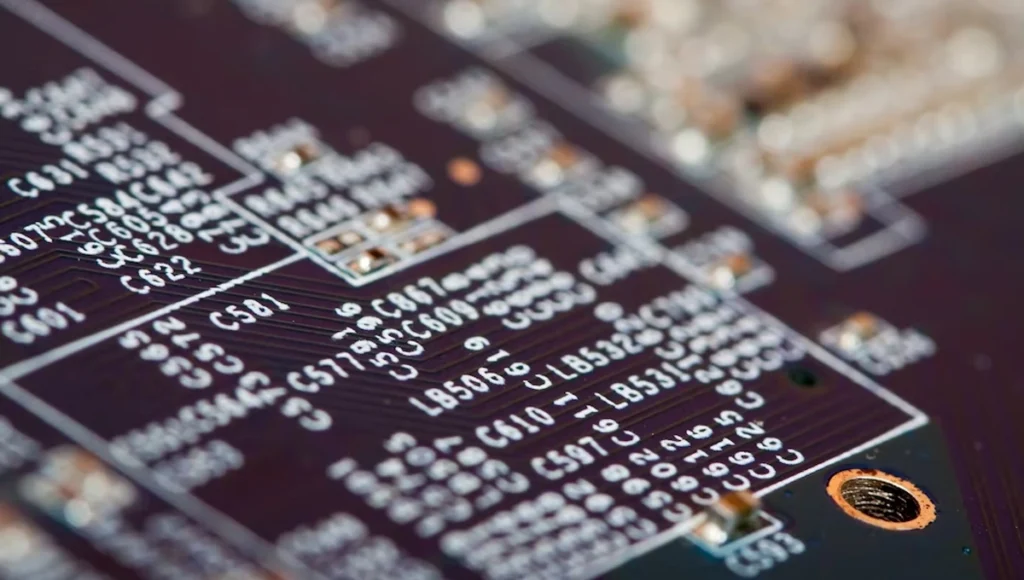
Form Factor
The form factor of a motherboard refers to its size and shape. It’s essential to choose a motherboard that fits your computer case. The most common motherboard form factors are ATX, Micro-ATX, and Mini-ITX.
Socket Type
The socket type of a motherboard determines the type of processor that it can support. For instance, Intel processors require a motherboard with an LGA (Land Grid Array) socket, while AMD processors require an AM4 or TR4 socket.
Chipset
The chipset of a motherboard determines its features and capabilities. It controls the communication between the processor, memory, storage, and other components. Chipsets are usually classified into three categories: entry-level, mid-range, and high-end.
Expansion Slots and Ports
Expansion slots and ports allow you to connect additional components to the motherboard. Examples of expansion slots include PCIe (Peripheral Component Interconnect Express), which is used for graphics cards and M.2, which is used for storage. Common ports include USB, HDMI, Ethernet, and audio jacks.
Factors to Consider When Choosing a Budget Gaming Motherboard
Now that you understand the basics let’s dive into how to choose a budget gaming motherboard.
Processor Compatibility
The first factor to consider is the compatibility of the motherboard with your processor. You need to ensure that the socket type of the motherboard matches that of the processor.
RAM Compatibility
The motherboard’s RAM compatibility is another critical factor. You need to ensure that the motherboard supports the type and speed of RAM that you plan to use.
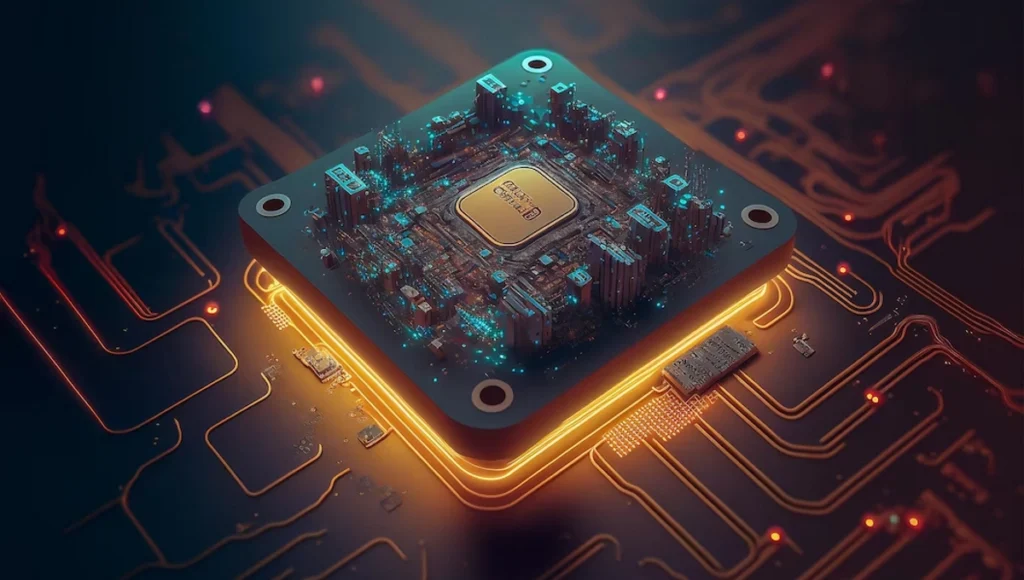
Overclocking Capability
Overclocking refers to the process of increasing the clock speed of the processor to improve its performance. If you plan to overclock your processor, you need to choose a motherboard that supports overclocking.
Number of Expansion Slots and Ports
The number of expansion slots and ports is another critical factor to consider. You need to ensure that the motherboard has enough expansion slots and ports to connect all your components.
VRM Quality
The VRM (Voltage Regulator Module) is responsible for regulating the voltage supplied to the processor. A motherboard with a high-quality VRM ensures stable power delivery, which is crucial for overclocking and overall system stability.
Audio and LAN
The audio and LAN (Local Area Network) components of a motherboard are essential for a smooth gaming experience. Look for a motherboard with high-quality audio and LAN components to ensure that you get the best gaming experience.
Brand and Warranty
Finally, consider the brand and warranty of the motherboard. Choose a reputable brand with a good warranty period to ensure that you get a high-quality product.
Conclusion
Choosing the right budget gaming motherboard can be a challenging task, but it’s essential for a smooth gaming experience. Consider the processor and RAM compatibility, overclocking capability, expansion slots and ports, VRM quality, audio and LAN components, brand, and warranty when making your decision.
Also you can read more about
- The Art of Writing a Business Press Release: Tips and Tricks
- Luxury Homes: The Perfect Investment for Those Seeking Long-Term Gain
- Last Minute Christmas Cake Recipe: A Delicious Treat in No Time 2023
- VDI: How to Install or Update Microsoft Teams Desktop App quickly
FAQs
What is a motherboard?
A motherboard is a printed circuit board that connects various components of a computer. It acts as the backbone of a PC and facilitates communication between the processor, memory, storage, and other components.
What form factor should I choose for my gaming motherboard?
The form factor of your gaming motherboard depends on your computer case. The most common motherboard form factors are ATX, Micro-ATX, and Mini-ITX.
Can I overclock my processor with a budget gaming motherboard?
Yes, you can overclock your processor with a budget gaming motherboard, but you need to ensure that the motherboard supports overclocking.
How many expansion slots and ports do I need for my gaming motherboard?
The number of expansion slots and ports you need depends on the components you plan to connect to your motherboard. Make sure that the motherboard has enough expansion slots and ports to accommodate your requirements.
What brand of gaming motherboard should I choose?
Choose a reputable brand with a good warranty period to ensure that you get a high-quality product. Popular brands include ASUS, MSI, Gigabyte, and ASRock.
Don’t forget to support us by following us on Google News or Returning to the home page TopicsTalk
Join Telegram and WhatsApp for More updates
Follow us on social media






