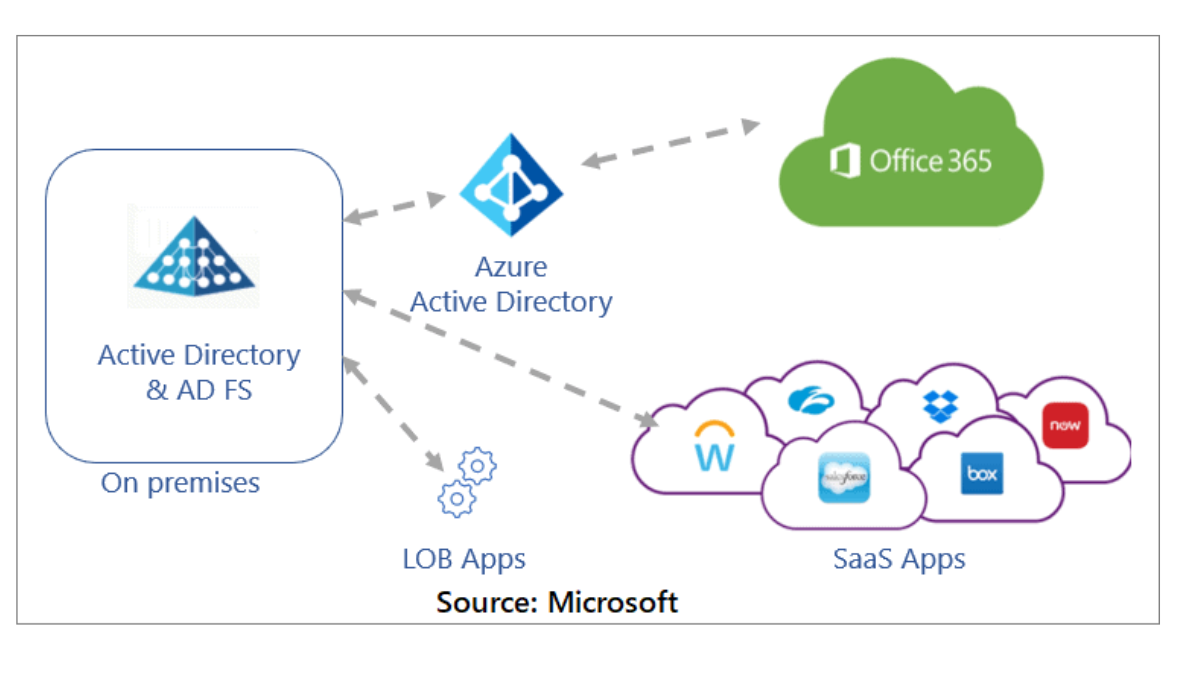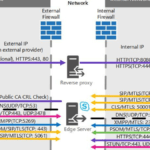AAD vs ADFS: As organizations move their business operations to the cloud, the need for secure identity management solutions is becoming increasingly important. Microsoft offers two main identity management solutions, Azure Active Directory (Azure AD) vs Active Directory Federation Services (ADFS), to help businesses manage their users’ identities and access to cloud resources.
Table of Contents
In this article, we will discuss the key differences between Azure AD and ADFS, their features, benefits, and use cases.
Azure Active Directory (Azure AD): AAD vs ADFS
AAD vs ADFS: Azure Active Directory (Azure AD) is a cloud-based identity and access management (IAM) solution that provides a secure and centralized way to manage user identities and access to cloud resources. It is a multi-tenant, cloud-based directory and identity management service that is integrated with many Microsoft cloud services such as Microsoft 365, Dynamics 365, and Azure.
Features of Azure AD: AAD vs ADFS
- Single sign-on (SSO) for cloud applications: Azure AD provides a seamless sign-on experience for cloud applications such as Microsoft 365, Salesforce, and other SaaS applications.
- Multi-factor authentication (MFA): Azure AD provides an additional layer of security with MFA to protect user identities and access to sensitive data.
- Conditional Access: Azure AD provides conditional access policies that enforce access controls based on various factors such as location, device compliance, and risk level.
- Identity Protection: Azure AD includes features such as risk-based conditional access, user risk detection, and identity protection reports to help organizations detect and respond to identity-based threats.
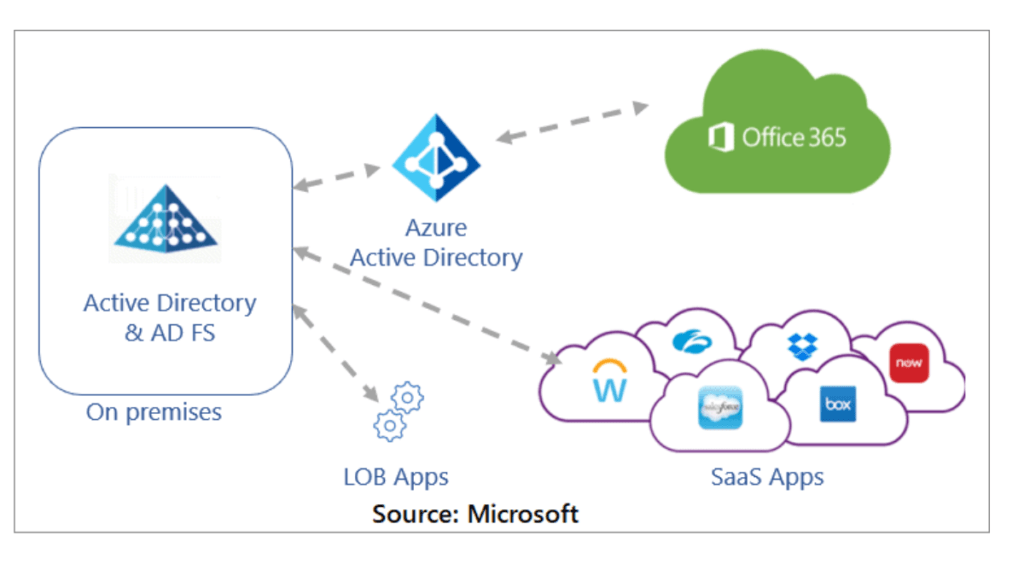
Benefits of Azure AD: AAD vs ADFS
- Simplified administration: Azure AD allows IT administrators to manage user identities and access to cloud resources from a single location, making it easier to manage and secure user accounts and data.
- Increased security: Azure AD provides additional security features such as MFA, conditional access policies, and identity protection to ensure that user identities and access to data are protected.
- Improved user productivity: Azure AD provides a seamless sign-on experience for cloud applications, reducing the need for users to remember multiple usernames and passwords.
Use Cases for Azure AD: AAD vs ADFS
- Cloud-based applications: Azure AD is ideal for managing user access to cloud-based applications such as Microsoft 365, Salesforce, and other SaaS applications.
- Collaboration: Azure AD can be used to manage user identities and access to collaboration tools such as Microsoft Teams and SharePoint Online.
- Mobile device management: Azure AD can be used to manage user access to mobile devices and mobile applications.
Active Directory Federation Services (ADFS): AAD vs ADFS
Active Directory Federation Services (ADFS) is a Windows Server-based identity federation solution that allows organizations to provide users with single sign-on access to external applications and services. ADFS uses the Security Assertion Markup Language (SAML) protocol to authenticate users and provide secure access to resources outside the organization’s network.
Features of ADFS: AAD vs ADFS
- Single sign-on (SSO) for external applications: ADFS provides users with a seamless sign-on experience to external applications and services that support SAML authentication.
- Support for non-Microsoft platforms: ADFS can be used to provide SSO access to non-Microsoft platforms that support SAML authentication.
- Federated identity management: ADFS allows organizations to establish trust relationships with external organizations to enable secure access to shared resources.
Benefits of ADFS: AAD vs ADFS
- Increased security: ADFS provides a secure and centralized way to manage user identities and access to external applications and services.
- Simplified user access: ADFS provides users with a seamless sign-on experience to external applications and services, reducing the need for users to remember multiple usernames and passwords.
Frequently Asked Questions
Is Azure AD the same as Active Directory Domain Services (AD DS)?
No, Azure AD is not the same as Active Directory Domain Services. AD DS is a Windows Server-based service that provides centralized authentication and authorization services for Windows-based computers. On the other hand, Azure AD is a cloud-based identity and access management service that provides authentication and authorization services for cloud-based applications.
Can I use Azure AD without ADFS?
Yes, you can use Azure AD without ADFS. Azure AD provides basic authentication and authorization services for cloud-based applications. However, if you need to provide federated identity services or integrate with on-premises applications, you may need to use ADFS.
Can I use ADFS without Azure AD?
No, you cannot use ADFS without Azure AD. ADFS is a federated identity service that relies on Azure AD or other identity providers to authenticate users.
Can I use Azure AD Connect to synchronize passwords with ADFS?
No, Azure AD Connect does not synchronize passwords with ADFS. ADFS relies on Active Directory Domain Services (AD DS) to authenticate users and validate their passwords.
Does ADFS support multi-factor authentication (MFA)?
Yes, ADFS supports multi-factor authentication (MFA) through the use of additional authentication providers such as smart cards, biometrics, or one-time passwords (OTP).
Don’t forget to support us by following us on Google News or Returning to the home page TopicsTalk
Join Telegram and WhatsApp for More updates
Follow us on social media