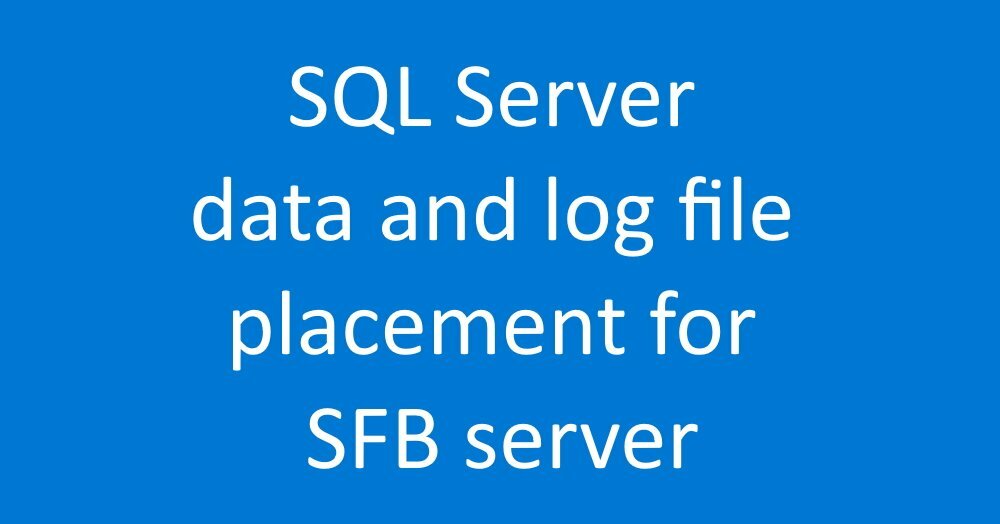SQL Server data and log file placement for SFB server
As you already know guys instances consists of the various databases which are associated with SFB server and below are the type of database files which are used to store data and transactions logs both
- Data and Log Files for Central Management Store
| Central Management store database files | Data file or log purpose |
| Xds.ldf | Transaction log file for the Central Management store |
| Xds.mdf | Maintains the configuration of the current SFB server topology, as defined and published by Topology Builder |
| Lis.mdf | Location Information service data file |
| Lis.ldf | Transaction log for the Location Information service data file |
- Data and Log files for User, Conferencing, and Address Book
| Core SFB server database files | Data file or log purpose |
| Rtc.mdf | Persistent user data (for example, access control lists (ACLs), contacts, scheduled conferences) |
| Rtc.ldf | Transaction log for Rtc data |
| Rtcdyn.mdf | Maintains transient user data (presence runtime data) |
| Rtcdyn.ldf | Transaction log for Rtcdyn data |
| Rtcab.mdf | Real-time communications (RTC) address book database is the SQL Server repository where Address Book service information is stored |
| Rtcab.ldf | Transaction log for Address Book Service |
| Rtclocal.mdb | Hosts the conference directory |
| Rtcxds.mdf | Maintains the backup for user data |
| Rtcxds.ldf | Transaction log for Rtcxds data |
- Data and Log Files for Call Park and Response Group
| Application database | Data file or log purpose |
| Cpsdyn.mdf | Dynamic information database for the Call Park application |
| Cpsdyn.ldf | Transaction log for Call Park application data file |
| Rgsconfig.mdf | SFB Server Response Group service data file for the configuration of the services |
| Rgsconfig.ldf | Transaction log file for the Response Group application configuration |
| Rgsdyn.mdf | Response Group service data file for runtime operations |
| Rgsdyn.ldf | Transaction log for the Response Group service runtime data file |
- Data and Log Files for Archiving and Monitoring Server
| Archiving and Monitoring database files | Data file or log purpose |
| LcsCdr.mdf | Data store for the call detail recording (CDR) process of the Monitoring Server |
| LcsCdr.ldf | Transaction log for call detail recording (CDR) data |
| QoEMetrics.mdf | Quality of Experience data file stored from the Monitoring Server |
| QoEMetrics.ldf | Transaction log for Monitoring data |
| Lcslog.mdf | Data file for the retention of instant messaging and conferencing data on an Archiving Server |
| Lcslog.ldf | Transaction log for Archiving data |