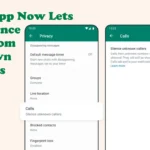New Delhi, June 20, 2023 — OnePlus has rolled out the over-the-air OxygenOS 13.1 update for its tablet, OnePlus Pad. The update introduces a number of new features, including cellular data sharing and multiscreen connection.

Table of Contents
With cellular data sharing, users can share their OnePlus Pad’s cellular data connection with other devices. This is a useful feature for people who want to use their OnePlus Pad as a hotspot, or for people who want to share their data with other devices while they are on the go.
Cellular Data Sharing and Multiscreen Connection
The multiscreen connection feature allows users to connect their OnePlus Pad to a computer or other device to use it as a second screen. This is a great way to use the OnePlus Pad for productivity or to enjoy games and videos on a larger screen.
The OxygenOS 13.1 update also includes a number of other improvements, such as bug fixes and performance optimizations. To update your OnePlus Pad, go to Settings > System > System updates.
Key Features of OxygenOS 13.1 for the OnePlus Pad:
- Cellular data sharing
- Multiscreen connection
- Bug fixes and performance optimizations
How to Update Your OnePlus Pad to OxygenOS 13.1:
- Go to Settings > System > System updates.
- Check for updates.
- If an update is available, tap Download and install.
- Follow the on-screen instructions to complete the update.
The OxygenOS 13.1 update is available for all OnePlus Pad users. To check if your device is eligible for the update, go to Settings > System > System updates.
Also, Read
- WhatsApp Now Lets You Silence Calls From Unknown Numbers
- Exciting News: WhatsApp Introduces Enhanced Media Picker on Android Beta
- Google Translate-like AI Tool Unravels Cuneiform Decoder, the Ancient Script of 5000 Years
- Carl Pei Unveils Type-C Cable for Nothing Phone 2
Don’t forget to support us by following us on Google News or Returning to the home page TopicsTalk
Join Telegram and WhatsApp for More updates
Follow us on social media