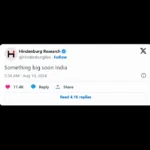Table of Contents
Introduction
Artificial Intelligence (AI) is evolving rapidly, and Microsoft has once again taken the lead in innovation by adding voice and vision capabilities to its AI assistant. This new update makes interacting with technology more seamless than ever, bridging the gap between human and machine. In this article, we’ll explore all you need to know about these exciting new features and what they mean for the future of AI.
What Are Voice and Vision Features in AI?
Voice and vision features refer to an AI assistant’s ability to understand and respond to verbal commands and recognize objects or environments through cameras or sensors. These capabilities enhance the way users interact with devices by enabling more natural, human-like communication.
Imagine asking your AI assistant to identify an object in the room or dictate a message hands-free. These features allow AI to interpret visual data and respond to spoken words, providing an intuitive user experience.
Microsoft’s AI Assistant: A Brief History
Microsoft has been a key player in the AI industry for years. Its AI assistant has evolved significantly from its early days of basic task management. Initially, it focused on simple functions such as reminders, emails, and scheduling, but it has since grown into a sophisticated platform capable of managing complex tasks.
Key Updates: What’s New with Voice and Vision?
The latest updates have taken Microsoft’s AI assistant to a new level. The integration of natural language processing (NLP) and computer vision allows it to “see” and “hear” in ways that are more human-like.
- Voice: Users can now issue more complex voice commands, and the assistant can understand and respond accurately, even in noisy environments.
- Vision: With AI-powered vision, the assistant can recognize objects, read documents, and interact with its surroundings in a more intelligent manner.
How Voice Features Enhance the AI Assistant
One of the most powerful new features is real-time speech-to-text functionality. This means you can speak to your AI assistant in any supported language, and it will transcribe your words instantly. Multilingual support ensures that language barriers are broken down, allowing for smoother global use.
Voice recognition technology has also been fine-tuned to understand different accents, tones, and even the nuances of casual conversation.
How Vision Features Improve Functionality
With vision capabilities, Microsoft’s AI assistant can now interpret the world around it. This includes recognizing objects in the real world, scanning documents, or analyzing visual content for context. For instance, you can point your camera at a document, and the AI will instantly read and summarize it for you.
The Role of AI in Accessibility
AI is opening new doors for individuals with disabilities, particularly through voice and vision features. For example, people with visual impairments can rely on the assistant to read documents aloud, while those with limited mobility can issue voice commands to control devices. These tools are helping make technology more inclusive and accessible to all.
User Experience: Hands-Free Interaction with Voice
Gone are the days when typing or touch input was the only way to interact with your devices. Voice control allows for hands-free operation, making it easier to navigate tasks such as setting reminders, controlling smart home devices, or sending messages, all with just a voice command.
Smart Devices: The Ecosystem of Microsoft’s AI Assistant
Microsoft’s AI assistant now integrates seamlessly with smart devices across homes and offices. Whether it’s adjusting the thermostat, controlling lights, or managing your calendar, the assistant becomes the central hub of a connected ecosystem, making life easier and more efficient.
Privacy Concerns: How Microsoft is Addressing Them
Privacy is a top concern for AI users. Microsoft has implemented stringent data security measures, ensuring that user data is encrypted and stored securely. Additionally, users have full control over their data and can choose what information is shared or retained.
Comparison with Competitors
When comparing Microsoft’s AI assistant with other popular assistants like Google Assistant or Amazon Alexa, the new voice and vision features give Microsoft a competitive edge. The seamless integration of visual recognition and voice commands makes it more versatile for real-world applications.
AI Advancements: Paving the Way for Future Technology
The addition of these features signals a broader trend in AI development. As machines continue to learn and interpret human behavior, the boundaries between human and AI interaction will continue to blur. This update from Microsoft is just the beginning of even more sophisticated AI experiences to come.
Potential Challenges and Limitations
While these updates are impressive, there are still limitations. Voice and vision technologies rely heavily on the quality of hardware and internet connectivity. In low-light or noisy environments, the assistant might struggle to perform optimally. However, these challenges are likely to be addressed with future updates.
The Future of Microsoft’s AI Assistant
Looking ahead, Microsoft is expected to continue refining its AI assistant, making it even more intuitive and responsive. With advancements in machine learning and AI, we can expect to see even more innovative features that will transform the way we interact with technology.
Conclusion
Microsoft’s addition of voice and vision features to its AI assistant is a major step forward in AI technology. These new capabilities enhance user experience, making it more accessible, intuitive, and powerful. As AI continues to evolve, Microsoft is leading the way with cutting-edge innovations that will shape the future of human-computer interaction.
What makes Microsoft’s AI assistant stand out?
Microsoft’s AI assistant now incorporates advanced voice and vision features, making it more versatile and responsive than competitors.
How does the AI assistant use voice commands?
Users can issue voice commands in real-time, and the assistant will respond with actions such as setting reminders or controlling devices.
Can the vision feature recognize objects in real-time?
Yes, the vision feature can recognize objects and interpret visual data in real-time, providing contextual responses.
Is my data safe when using these features?
Microsoft has implemented strong privacy and security measures, allowing users to control what data is shared and ensuring encryption.
What devices are compatible with Microsoft’s AI assistant?
The AI assistant works with a wide range of smart devices, including those for home automation, mobile phones, and computers.
Don’t forget to support us by following us on Google News or Returning to the home page TopicsTalk
Join Telegram and WhatsApp for More updates
Follow us on social media