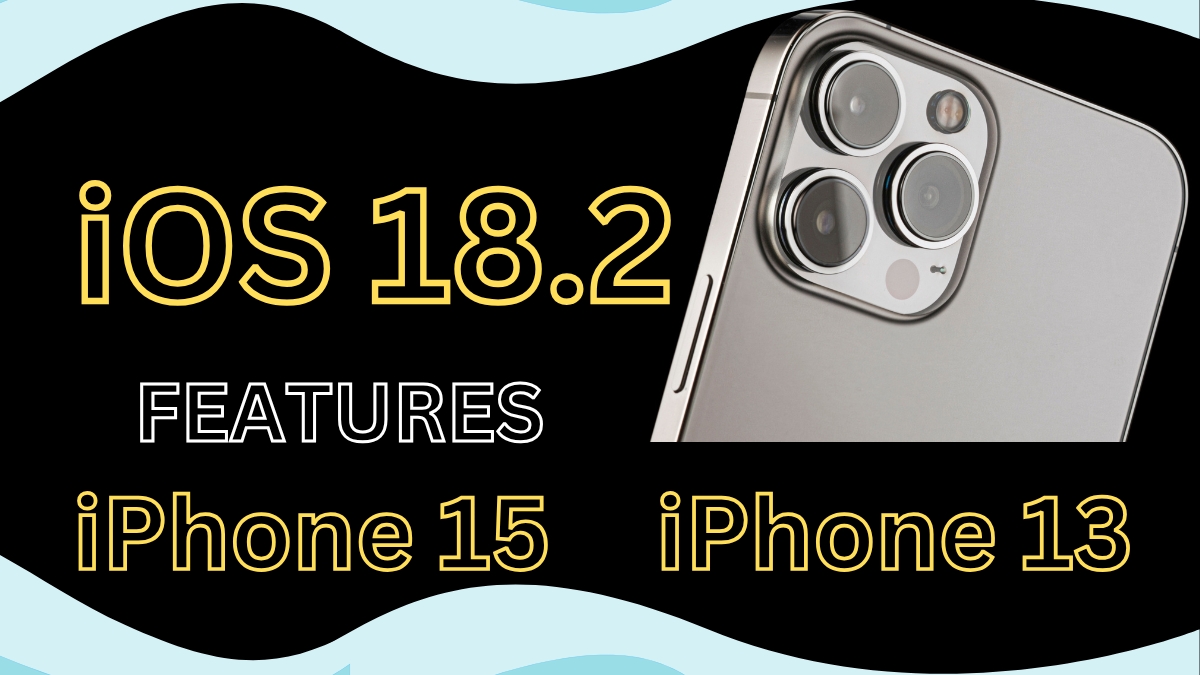Apple has officially launched iOS 18.2, bringing a plethora of exciting features and enhancements to its mobile operating system. This update is particularly significant for iPhone users, especially those with the latest models like the iPhone 15, as well as older models such as the iPhone 13. In this article, we will explore the key features of iOS 18.2 tailored for both the iPhone 15 and iPhone 13 users, highlighting how these updates enhance user experience.
Key Features of iOS 18.2
1. Apple Intelligence Enhancements
One of the standout features of iOS 18.2 is the introduction of Apple Intelligence, which includes several AI-powered tools designed to enhance user interaction:
- Image Playground: This innovative tool allows users to create playful images using photos from their camera roll. Users can generate unique images with various themes and styles, making it perfect for social media sharing.
- Genmoji: A fun feature that enables users to create custom emojis tailored to their preferences and expressions. This adds a personal touch to messaging and communication.
- ChatGPT Integration: For users looking to enhance their productivity, Siri now supports ChatGPT, allowing for seamless interaction and assistance without switching apps.
These features are primarily available for users with newer devices like the iPhone 15 Pro and above, but some functionalities may also be accessible on older models like the iPhone 13.
2. Visual Intelligence
While the full capabilities of Visual Intelligence are exclusive to the iPhone 15 and newer models, some aspects may still benefit iPhone 13 users through enhanced camera functionalities. This feature allows users to point their camera at objects or text to receive instant information about what they see, similar to Google Lens.
3. Mail App Improvements
The Mail app has received significant updates in this version. Users can now enjoy improved organization as emails are automatically sorted into categories, making it easier to manage correspondence effectively.
4. Enhanced Photos App
The Photos app has been upgraded with a new video player interface that maximizes screen space for video playback. Users can now scrub through videos frame-by-frame and have better control over playback settings.
5. Accessibility Features
iOS 18.2 introduces new accessibility options that enhance usability for all users:
- Always Show Volume Control: A new setting allows the volume control bar to remain visible on the lock screen while adjusting sound levels.
- Vehicle Motion Cues: This feature is designed to reduce motion sickness by providing cues in dynamic environments.
Specific Features for iPhone 15 Users
For those with an iPhone 15 or newer model, several advanced features are exclusive to these devices:
- Camera Control: Enhanced camera controls allow for more creative photography options, including better low-light performance and improved image processing capabilities.
- Real-Time Information Retrieval: The ability to access real-time information about surroundings through Visual Intelligence is a game-changer for navigation and learning about local points of interest.
User Experience on iPhone 13
While many of the cutting-edge features are optimized for newer models, iPhone 13 users will still benefit from overall system enhancements, including improved app performance and stability. However, some advanced AI functionalities may not be fully supported on older hardware.
How to Download iOS 18.2
To install the latest update, follow these simple steps:
- Open the Settings app on your iPhone.
- Navigate to General.
- Tap on Software Update.
- If available, select Download and Install.
Ensure your device is connected to Wi-Fi and has sufficient battery life before initiating the update.
Conclusion
The release of iOS 18.2 marks a significant step forward in Apple’s ongoing efforts to integrate artificial intelligence into its ecosystem while enhancing user experience across its devices. For iPhone 15 users, this update brings exciting new features that leverage advanced capabilities, while iPhone 13 users will still enjoy improvements that enhance daily usability. As Apple continues to innovate with each software update, users are encouraged to explore these new features fully and make the most out of their devices. Whether you’re creating custom emojis or enhancing your photography skills, iOS 18.2 offers something for everyone in the Apple community!
FAQ’s
How does Image Playground enhance creativity on the iPhone 15?
Image Playground is a powerful tool that allows users to create custom images by simply entering text prompts. For instance, if a user types “create a cartoon of a cat,” the AI generates an image based on that description. This feature encourages creativity by enabling users to experiment with different styles—such as sketches or animated versions—and edit images by adding backgrounds or filters. The interactive nature of Image Playground invites users to tinker with their creations until they achieve their desired result, making it a fun way to express artistic ideas.
What are the benefits of Genmoji for iPhone 13 users?
Genmoji allows users to create personalized emojis using AI technology. For iPhone 13 users, this feature offers a unique way to enhance digital communication by crafting custom emojis based on personal photos or descriptions. For example, entering “an astronaut cat” generates an emoji depicting a cat in an astronaut suit. This adds a playful element to messaging while ensuring that all generated emojis remain stored locally on the device for privacy.
How does ChatGPT integration improve productivity on iOS 18.2?
The integration of ChatGPT within Siri transforms how users interact with their devices, providing more nuanced and context-aware responses than traditional voice commands allow. This feature helps users draft emails, brainstorm ideas, or even get instant research assistance without needing to switch apps or platforms. The ability to access intelligent suggestions directly through Siri enhances productivity by streamlining tasks and overcoming creative blocks.
What new camera features are exclusive to iPhone 15 Pro users?
iPhone 15 Pro models come equipped with advanced camera capabilities that significantly enhance photography experiences:
48MP Main Sensor: The Pro models feature a larger sensor capable of capturing more detail.
5x Telephoto Zoom: Exclusive to the iPhone 15 Pro Max, this periscope lens allows for precise zooming and exceptional detail in distant subjects.
Improved Night Mode: Enhanced low-light performance ensures clearer images in darker environments.
These upgrades provide professional-level photography tools directly within the device, appealing to both amateur and serious photographers alike.
How does the Visual Intelligence tool work in iOS 18.2?
Visual Intelligence utilizes the device’s camera to provide real-time information about objects and text in view. By pointing the camera at an object or text and pressing the Camera Control button, users can access details such as business hours, reviews, and even translate printed text instantly. This tool enhances everyday tasks by offering quick insights into surroundings without needing additional apps or searches.