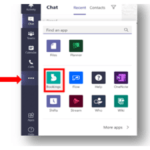Download HP Support Assistant: If you own an HP computer, you may have heard of the HP Support Assistant. This software is designed to help you keep your computer running smoothly by providing updates, troubleshooting tools, and other helpful features. In this article, we’ll discuss what the HP Support Assistant is, how to download HP Support Assistant and install it, and how to use it to keep your HP computer in top shape.

Table of Contents
What is the HP Support Assistant?
The HP Support Assistant is a software program that comes pre-installed on many HP computers. It is designed to help you keep your computer running smoothly by providing updates, troubleshooting tools, and other helpful features. Some of the key features of the HP Support Assistant include:
- Automatic updates: The HP Support Assistant will automatically check for and install updates for your computer’s hardware and software.
- Troubleshooting tools: The HP Support Assistant includes tools to help you diagnose and fix common problems with your computer.
- Maintenance tools: The HP Support Assistant can help you perform maintenance tasks such as disk cleanup and defragmentation.
- HP Care: The HP Support Assistant also provides access to HP’s customer support resources, including phone support, chat support, and email support.
How to Download HP Support Assistant
If your HP computer did not come with the HP Support Assistant pre-installed, you can download and install it from the HP website. Here’s how to do it:
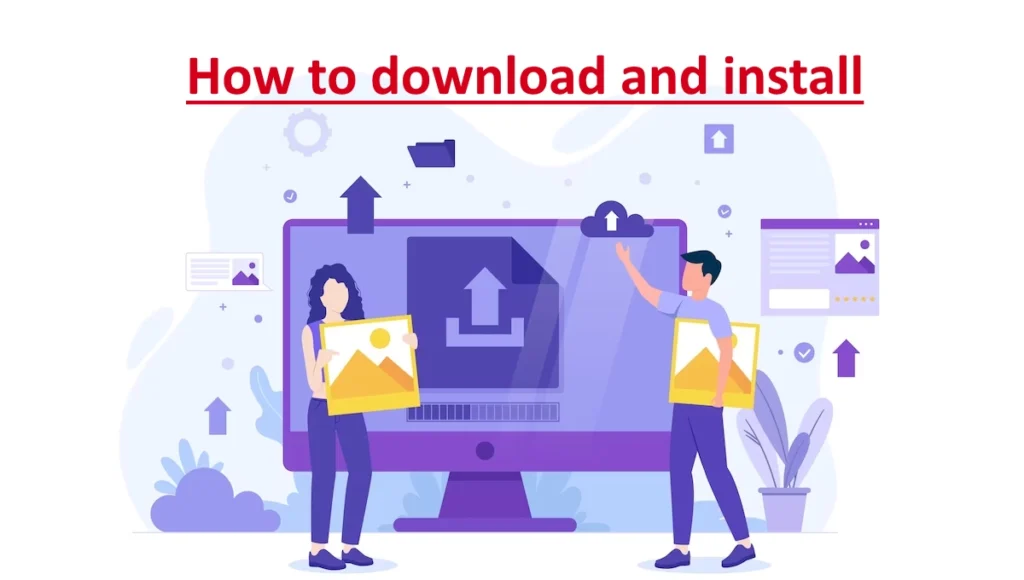
- To Download HP Support Assistant go to website (https://support.hp.com/us-en/help/hp-support-assistant).
- Click on the “Download HP Support Assistant” button.
- Follow the on-screen instructions to download and install the software.
Once you have Download HP Support Assistant and installed it, you can launch it by clicking on the HP Support Assistant icon on your desktop or by searching for “HP Support Assistant” in the Windows search bar.
How to Use the HP Support Assistant
Once you have installed the HP Support Assistant, you can use it to keep your HP computer running smoothly. Here are some of the key features of the HP Support Assistant and how to use them:
Automatic Updates
The HP Support Assistant will automatically check for and install updates for your computer’s hardware and software. To check for updates manually, follow these steps:
- Open the HP Support Assistant.
- Click on the “Updates” tab.
- Click on the “Check for updates and messages” button.
If updates are available, you can click on the “Install now” button to install them.
HP Support Assistant Troubleshooting Tools
The HP Support Assistant includes tools to help you diagnose and fix common problems with your computer. To use the troubleshooting tools, follow these steps:
- Open the HP Support Assistant.
- Click on the “Troubleshoot” tab.
- Select the category of the problem you are experiencing.
- Follow the on-screen instructions to diagnose and fix the problem.
HP Support Assistant Maintenance Tools
The HP Support Assistant can help you perform maintenance tasks such as disk cleanup and defragmentation. To use the maintenance tools, follow these steps:
- Open the HP Support Assistant.
- Click on the “Maintain” tab.
- Select the task you want to perform (such as disk cleanup or defragmentation).
- Follow the on-screen instructions to perform the task.
HP Care
The HP Support Assistant also provides access to HP’s customer support resources, including phone support, chat support, and email support. To access HP Care, follow these steps:
- Open the HP Support Assistant.
- Click on the “HP Care” tab.
- Select the type of support you need (phone, chat, or email).
- Follow the on-screen instructions to contact HP support.
Benefits of Using the HP Support Assistant
Now that we’ve covered how to download and use the HP Support Assistant, let’s discuss some of the benefits of using this software to keep your HP computer running smoothly.

Improved Performance
By keeping your computer’s hardware and software up to date, running maintenance tasks regularly, and using the troubleshooting tools to fix problems, you can help ensure that your HP computer is running at peak performance.
Time-Saving
The HP Support Assistant can help you save time by automatically checking for updates and performing maintenance tasks. This means you don’t have to spend time manually performing these tasks yourself.
Convenient Access to Support
If you ever need assistance with your HP computer, the HP Support Assistant provides convenient access to HP’s customer support resources, including phone support, chat support, and email support.
Increased Reliability
By keeping your HP computer up to date and fixing problems as they arise, you can help ensure that your computer is reliable and less likely to experience crashes, freezes, or other issues.
Conclusion
In conclusion, the HP Support Assistant is a powerful tool that can help you keep your HP computer running smoothly. By downloading and using this software, you can improve your computer’s performance, save time, and enjoy convenient access to HP’s customer support resources. We hope this article has been helpful in explaining what the HP Support Assistant is, how to Download HP Support Assistant and install it, and how to use it to keep your HP computer in top shape.
Here are some external links related to the topic “HP Support Assistant download”:
- HP Support Assistant Download – This is the official HP website where you can download the HP Support Assistant software for free.
- HP Customer Support – This is the official HP customer support website where you can find answers to frequently asked questions, browse support forums, and contact HP support for assistance.
- HP Community – This is the official HP community forum where you can ask questions, share tips and tricks, and connect with other HP users.
- HP Software and Driver Downloads – This is the official HP website where you can download software and drivers for your HP computer.
- HP Support Assistant Troubleshooting and Maintenance Guide – This is a guide on the official HP website that provides information on how to use the HP Support Assistant software to troubleshoot and maintain your HP computer.
FAQs
Is the HP Support Assistant available for all HP computers?
The HP Support Assistant comes pre-installed on many HP computers, but if it is not pre-installed, you can download and install it from the HP website.
How often should I use the HP Support Assistant?
It is recommended that you use the HP Support Assistant regularly to keep your HP computer running smoothly. You can set the software to automatically check for updates and perform maintenance tasks.
Can the HP Support Assistant fix all problems with my HP computer?
While the HP Support Assistant includes troubleshooting tools to help diagnose and fix common problems, it may not be able to fix all issues with your computer. If you continue to experience problems, contact HP support for assistance.
Does the HP Support Assistant cost money?
No, the HP Support Assistant is a free software program that comes pre-installed on many HP computers or can be downloaded from the HP website.
How do I know if my HP computer needs updates?
The HP Support Assistant will automatically check for updates and notify you if any updates are available. You can also manually check for updates by opening the software and clicking on the “Updates” tab.
Don’t forget to support us by following us on Google News or Returning to the home page TopicsTalk
Join Telegram and WhatsApp for More updates
Follow us on social media