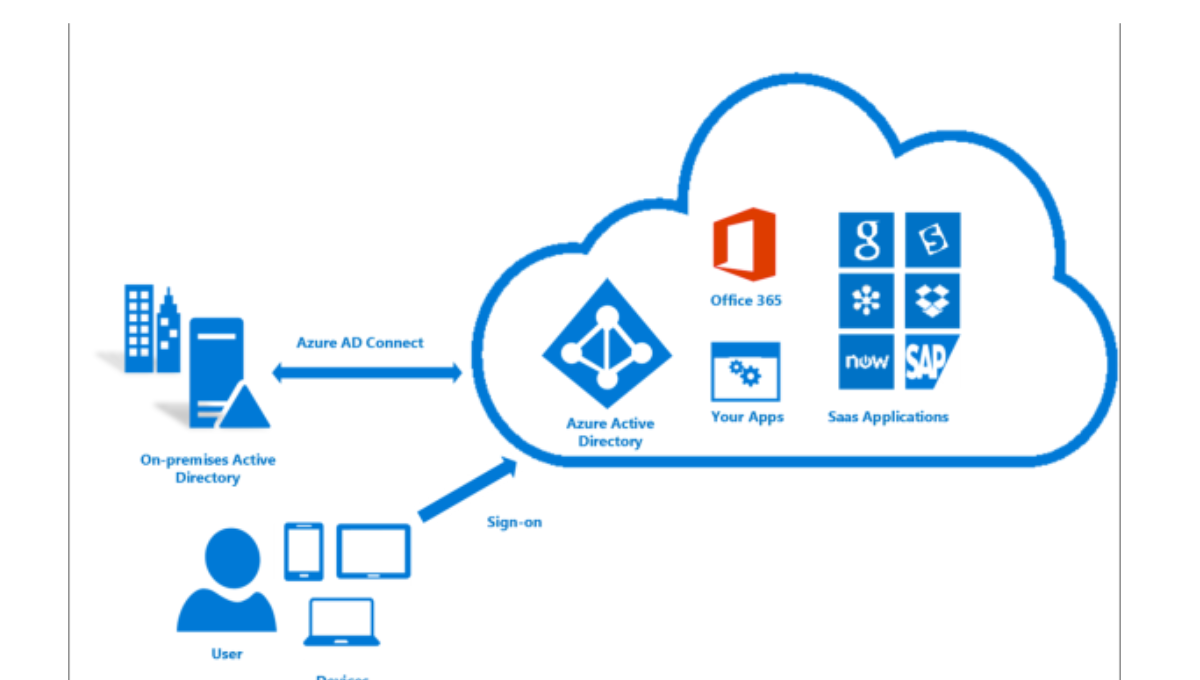Introduction
Submitting Your Application to the AAD: Are you a developer looking to showcase your application to millions of users worldwide? The Azure Active Directory Application Gallery is the perfect platform to get your application in front of a global audience. Submitting your application to the gallery can give your application maximum exposure and help you reach a wider audience.
In this article, we will guide you through the process of submitting your application to the Azure Active Directory Application Gallery. We will cover the benefits of publishing your app, the submission process, and the requirements for approval.
Table of Contents
Benefits of Submitting Your Application to the AAD
Submitting your application to the Azure Active Directory Application Gallery can provide a multitude of benefits. Here are some of the advantages of publishing your app:
Increased visibility: Publishing your application to the gallery can provide your app with maximum exposure. Millions of users worldwide use the Azure Active Directory, and having your app in the gallery can help you reach a wider audience.
Credibility: Being featured in the gallery can add credibility to your application. Users are more likely to trust applications that are featured in the gallery.
Increased revenue: Being featured in the gallery can help you generate more revenue. The increased exposure can help you attract new customers, which can lead to increased sales.
The Submission Process for Submitting Your Application to the AAD
Before submitting your application to the Azure Active Directory Application Gallery, you must ensure that your app meets the gallery’s requirements. Here are the steps involved in submitting your application:
Step 1: Register for a Developer Account
To submit your application to the gallery, you need to register for a developer account. You can register for an account on the Microsoft Developer Network (MSDN) website.
Step 2: Prepare Your Application
Before submitting your application, ensure that it meets the gallery’s requirements. Here are some of the requirements:
Your application must be compatible with Azure Active Directory.
Your application must use modern authentication protocols such as OAuth 2.0 or OpenID Connect.
Your application must be fully functional and free of bugs.
Your application must have a valid privacy policy.
Step 3: Submit Your Application
Once your application meets the gallery’s requirements, you can submit your application to the gallery. To do this, log in to your developer account and navigate to the Azure Active Directory Application Gallery. Click on the “Submit an app” button and fill out the application form.
Step 4: Wait for Approval
After submitting your application, the gallery’s team will review your application. The review process can take up to two weeks. During the review process, the team will check if your application meets the gallery’s requirements.
Step 5: Publish Your Application
If your application is approved, you can publish your application to the gallery. Once your application is published, it will be available to millions of users worldwide.
Requirements for Approval
To get your application approved for the Azure Active Directory Application Gallery, you must ensure that your app meets the gallery’s requirements. Here are some of the requirements:
Your application must be compatible with Azure Active Directory.
Your application must use modern authentication protocols such as OAuth 2.0 or OpenID Connect.
Your application must be fully functional and free of bugs.
Your application must have a valid privacy policy.
Conclusion
Submitting your application to the Azure Active Directory Application Gallery can provide your application with maximum exposure and help you reach a wider audience. In this article, we covered the benefits of publishing your app, the submission process and the requirements for approval.
By following the steps outlined in this guide, you can increase your chances of getting your application approved and published in the gallery. Remember, the Azure Active Directory Application Gallery is an excellent platform to showcase your application to a global audience. Make sure your app meets the gallery’s requirements and follow the submission process carefully to increase your chances of getting your app approved.
Frequently Asked Questions
What is the Azure Active Directory Application Gallery?
The Azure Active Directory Application Gallery is a platform where developers can showcase their applications to millions of users worldwide.
What are the benefits of publishing my application in the gallery?
Publishing your application in the gallery can provide your app with maximum exposure, increase credibility, and help you generate more revenue.
What are the requirements for submitting an application to the gallery?
Your application must be compatible with Azure Active Directory, use modern authentication protocols, be fully functional, and have a valid privacy policy.
How long does it take for the gallery’s team to review my application?
The review process can take up to two weeks.
Can I edit my application after submitting it to the gallery?
Yes, you can edit your application after submitting it to the gallery.
Final Thoughts
Submitting your application to the Azure Active Directory Application Gallery can be a great way to showcase your application to millions of users worldwide. By following the steps outlined in this guide, you can increase your chances of getting your app approved and published in the gallery. Remember to ensure that your application meets the gallery’s requirements and follow the submission process carefully. We hope this guide has been helpful in your journey to getting your application published in the Azure Active Directory Application Gallery. Good luck!
Don’t forget to support us by following us on Google News or Returning to the home page TopicsTalk
Join Telegram and WhatsApp for More updates
Follow us on social media