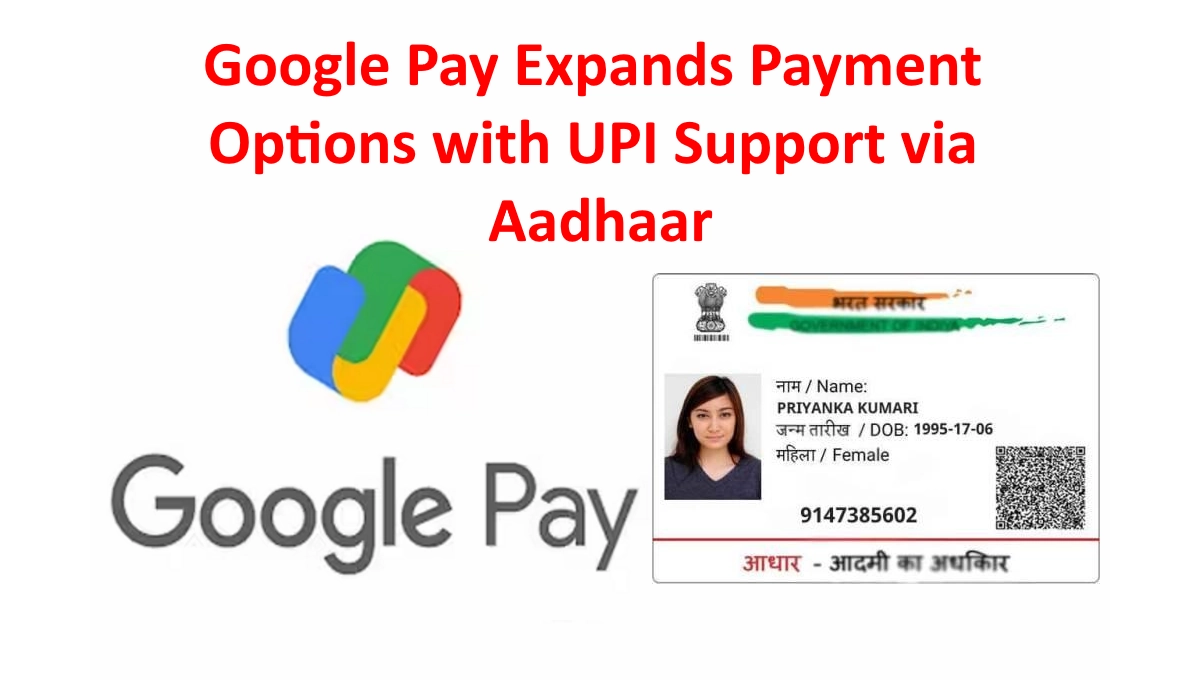Google Pay With Aadhaar: Google Pay has added support for UPI payments via Aadhaar. This move could make it easier for people to make digital payments without a debit card or bank account.
To make a payment using Aadhaar, users will need to scan their Aadhaar card using Google Pay’s camera. Once the card is scanned, Google Pay will generate a UPI PIN that the user can use to complete the payment.
Table of Contents
The addition of Aadhaar support is a significant step for Google Pay, as it expands the reach of the app to people who do not have a debit card or bank account. According to the National Payments Corporation of India (NPCI), there are over 1.2 billion Aadhaar-linked bank accounts in India.
Google Pay is one of the most popular UPI apps in India, with over 300 million users. The app has been credited with helping to drive the growth of digital payments in India.
The addition of Aadhaar support could help Google Pay further to grow its user base and market share in India.
Benefits of Using Google Pay With Aadhaar
There are several benefits to using Google Pay with Aadhaar, including:
- Convenience: Google Pay is a convenient way to make payments without a debit card or bank account.
- Security: Aadhaar is a secure way to authenticate payments.
- Reach: Google Pay is available to anyone with an Aadhaar card, regardless of whether they have a bank account.
How to Use Google Pay With Aadhaar
To use Google Pay with Aadhaar, you will need to:
- Open the Google Pay app.
- Tap on the “Pay” tab.
- Tap on “UPI”.
- Tap on “Scan Aadhaar”.
- Scan your Aadhaar card using the camera.
- Enter the UPI PIN that is generated.
- Tap on “Pay”.
Your payment will be processed and the recipient will be notified.
Is Google Pay Safe to Use?
Google Pay is a safe and secure way to make payments. Your payments are protected by Google’s security features, including:
- Two-factor authentication: You can use two-factor authentication to add an extra layer of security to your Google Pay account.
- Encryption: Your payments are encrypted when they are transmitted over the internet.
- Fraud protection: Google Pay offers fraud protection to help protect you from unauthorized payments.
Conclusion
Google Pay is a convenient, secure, and reachable way to make payments with Aadhaar. If you do not have a debit card or bank account, Google Pay is a great option for making digital payments in India.
Also, Read
- Taking Group Chats to the Next Level: WhatsApp Channels – Here’s How to Get Started
- Beware of These File Types: How Malware Sneaks into Your System Through Email
- No More Regrets! Twitter Blue Subscribers Can Now Edit Tweets within 1 Hour – Find Out How
Don’t forget to support us by following us on Google News or Returning to the home page TopicsTalk
Join Telegram and WhatsApp for More updates
Follow us on social media