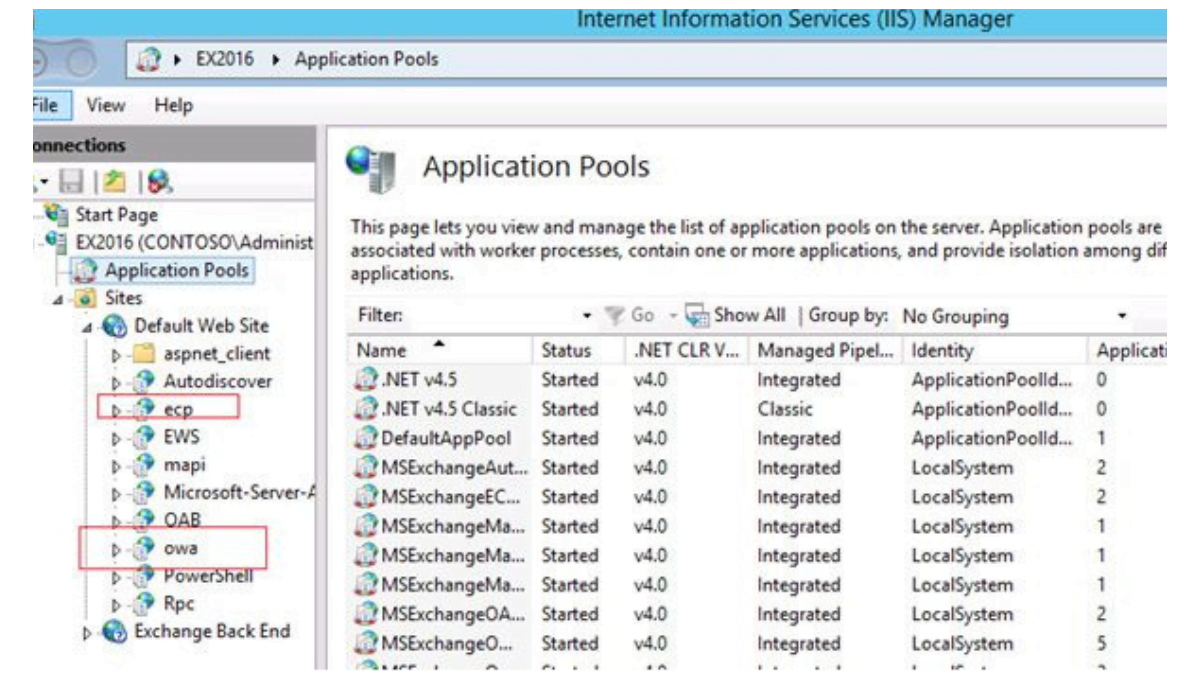Table of Contents
Introduction
Exchange virtual directories are an essential part of Microsoft Exchange Server, providing access to different features and services. They act as the front-end interface to Exchange, enabling users to access mailboxes, public folders, and other services. Default settings for Exchange virtual directories are preconfigured settings that govern how Exchange virtual directories behave. In this article, we will explore the default settings for Exchange virtual directories and how to optimize them for your organization’s needs.
Understanding Virtual Directories
Before diving into the default settings for Exchange virtual directories, it’s essential to understand what virtual directories are and how they work. Virtual directories are essentially web applications that run on top of IIS (Internet Information Services). They provide access to different Exchange services, such as Outlook Web Access (OWA), Exchange ActiveSync, Autodiscover, ECP, EWS, OAB, Powershell, Outlook Anywhere. These services are accessed through virtual directories via HTTP or HTTPS.
Default Settings for Exchange Virtual Directories
Exchange Server comes with a set of preconfigured virtual directories that have default settings. These settings may be sufficient for small organizations with a few users, but larger organizations with more complex needs may need to customize them. Here are the default settings for some of the most commonly used virtual directories in Exchange:
| Virtual Directory | Authentication | SSL settings |
| DWS | Anonymous | Required |
| aspnet_client | Anonymous | Required |
| Autodiscover | Anonymous, Basic and Windows | Required |
| ECP | Anonymous, Basic | Required |
| EWS | Anonymous, Windows | Required |
| Active sync | Basic | Required |
| OAB | Windows | Not Required |
| OWA | Basic | Required |
| Powershell | Anonymous | Not Required |
| RPC | Basic, Windows | Required |
| RPCwithCert | Disabled | Required |
| Virtual Directory | Authentication | SSL settings |
| Deafult Web Site | Anonymous | Required |
| Powershell | Anonymous | Not Required |
Don’t forget to support us by following us on Google News or Returning to the home page TopicsTalk
Join Telegram and WhatsApp for More updates
Follow us on social media