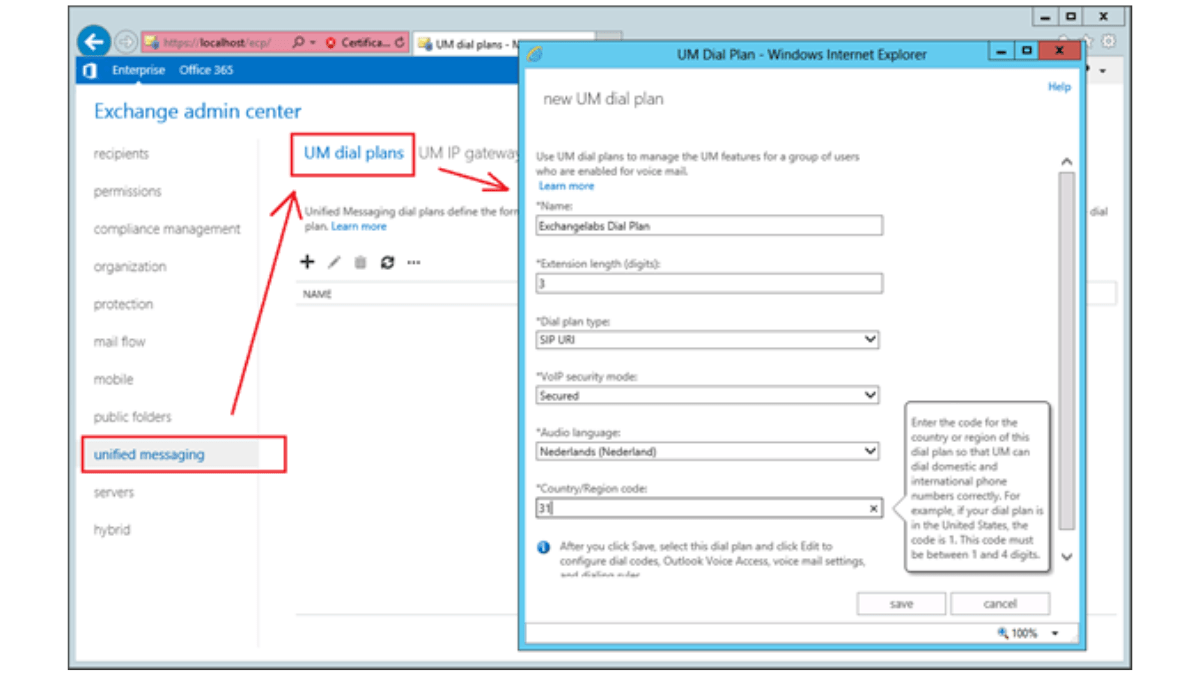Introduction
Unified Messaging (UM) dial plans are essential for integrating voice messaging with email and other messaging services in Exchange Server. An UM dial plan consists of various components that define the phone numbers and dialing rules for a particular region or organization. The primary purpose of UM dial plans is to provide a unified messaging experience to Exchange Server users, enabling them to access their emails, voicemails, and faxes from a single mailbox.
Table of Contents
What is a UM Dial Plan?
A UM dial plan is a collection of configuration settings that define the dialing rules and voice mail options for a specific group of users. These settings include the country code, area code, dialing restrictions, and the number of digits required for extensions. A UM dial plan also determines how incoming calls are handled, such as how they are routed to a specific user or group of users.
How to Create a UM Dial Plan in Microsoft Exchange Server?
To create a UM dial plan in Microsoft Exchange Server, follow these simple steps:
Step 1: Open the Exchange Management Console
Open the Exchange Management Console on the Exchange Server where you want to create the UM dial plan.
Step 2: Create a New UM Dial Plan
In the Exchange Management Console, navigate to the Unified Messaging node, and then select the UM Dial Plans tab. Click on the New UM Dial Plan option to create a new UM dial plan.
Step 3: Configure the UM Dial Plan
In the New UM Dial Plan wizard, provide a name and description for the new UM dial plan. Specify the country or region for which the UM dial plan is intended, and enter the number of digits required for extensions. Configure the dialing rules and restrictions, as well as the voice mail settings for the UM dial plan.
Step 4: Complete the UM Dial Plan Configuration
Review the settings for the new UM dial plan and make any necessary changes. Click on the Finish button to complete the configuration of the UM dial plan.
Conclusion
A UM dial plan is necessary to provide a consistent and efficient messaging experience to users. By defining the dialing rules and voice mail options for a specific group of users, a UM dial plan ensures that all users can access their messages quickly and easily. A UM dial plan also provides centralized management of voice mail settings, making it easier for administrators to configure and manage messaging services.
Frequently Asked Questions and Answers
What is an UM dial plan used for?
An UM dial plan is used to define the dialing rules and voice mail options for a specific group of users in Microsoft Exchange Server. It ensures that all users can access their messages quickly and easily, providing a consistent and efficient messaging experience.
How do I create a UM dial plan in Microsoft Exchange Server?
To create a UM dial plan in Microsoft Exchange Server, open the Exchange Management Console, navigate to the Unified Messaging node, and then select the UM Dial Plans tab. Click on the New UM Dial Plan option to create a new UM dial plan. Provide a name and description for the new UM dial plan, specify the country or region for which the UM dial plan is intended, and configure the dialing rules
Don’t forget to support us by following us on Google News or Returning to the home page TopicsTalk
Join Telegram and WhatsApp for More updates
Follow us on social media